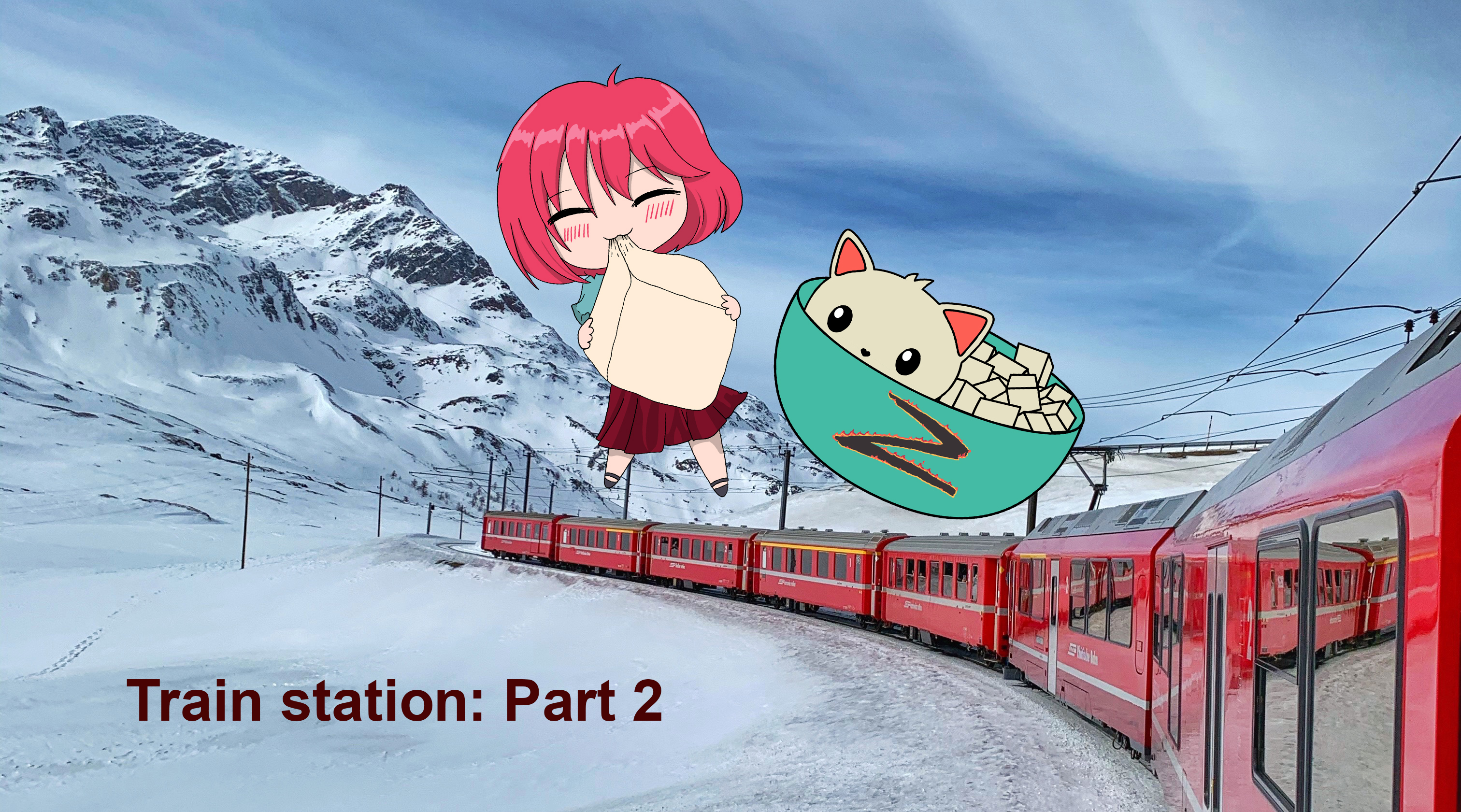
Upgrade your Tagless Final with Tofu
In my previous blog post, I’ve created an event-driven system built on top of Apache Pulsar. The system was developed in Scala using the Tagless Final technique. In this article, I would like to introduce you to a cool kid on the block that you might not know yet. Meet Tofu - a functional programming toolkit aimed at taming the complexity of Tagless Final approach. I will show how you can use utilities from Tofu to improve your codebase. However, I must warn you that some of the concepts might seem advanced and look complex at first sight but are actually pretty simple when you have a closer look.
In order to compare code improved with Tofu with traditional Tagless Final application, I’ve cloned the train-station repository. We will use the same application to improve it with Tofu and then we will be able to compare the results. If you are like me and prefer reading the code first and then read the article jump into the new repo.
In this article I will show you how to:
- clean up your business logic from boilerplate;
- improve error handling;
- split runtime effect from application initialization effect;
- enable context-aware tracing;
- enable context-aware logging;
- enable JSON formatted logging.
I can’t say that you must use all of that in your application as you and your team can already have built your own habits and style. My personal feeling is that Tagless Final is a great way of describing your application, however, sometimes the current ecosystem lacks some tooling. The idea of this post is to show you how to improve this but it doesn’t mean it will solve all your problems. You can use only part of the toolkit to solve particular problems. For that, the toolkit is split into several sub-modules. More info on this you can find in the README file.
The toolkit has much more to offer you:
- Agent -
Refon steroids, which allows effectful updates; - Granular type classes for forking and racing;
- Env - a monad that allows composition of functions that are context-aware;
- Optics;
- Many other small but very useful utilities.
An important thing to mention is that the toolkit is not a cats/cats-effect/Monix/ZIO/YOURIO killer.
I can’t say something like “I’m using tofu stack”. There is no “tofu stack”.
The idea of the toolkit is to improve your Tagless Final code for whatever effect runtime system you have.
If you are particularly interested in one of the parts of this article, jump straight to it:
- Separate utilities from the core using
Mid - Improved error handling
- Two effects for the price of one!
- Trace all the things
- Context aware logging
- Bonus track: JSON formatted logs
- Summary
Separate utilities from the core using Mid
The first thing we will see today is how to clean up application business logic from cross-cutting concerns surrounding the core of the logic.
For this, we will use a class called Mid.
It might slightly remind you of aspect-oriented programming.
The idea is very simple - we extract utility logic from the core logic.
For example, logging or input data validation can be extracted into small separate modules.
We will start with cleaning up the Departures service which we have created in the previous article.
If you haven’t read the article or already have forgotten what it is about, you always can find the service implementation on GitHub.
I can see at least 2 things we could separate from the core logic.
The first one is logging before and after the method call.
The second one is the input data validation.
Let’s first agree on what is the core implementation logic of departure registration.
In our case, it is a generation of a random UUID and the creation of an event, which we return as the result of registration.
Let’s extract it to a separate class and call it Impl (or Core, if you wish):
class Impl[F[_]: Functor: GenUUID](city: City) extends Departures[F] {
override def register(departure: Departure): F[Departed] =
F.randomUUID.map { id =>
Departed(
EventId(id),
departure.id,
From(city),
departure.to,
departure.time,
departure.actual.toTimestamp
)
}
}
That’s the juice, the very sweet extract of the logic. The application can work only having this and the rest is not important. Ok, validating input data is also important, but we could survive without it. We can clearly see the required context bounds for the implementation:
-
GenUUIDto generated unique id; -
Functorto apply a function on the result.
As now we have a separate class with the core logic, let’s create classes for our “not so important” logic.
We start with logging:
class Log[F[_]: Apply: Logger] extends Departures[Mid[F, *]] {
override def register(departure: Departure): Mid[F, Departed] = { registration =>
val before = F.info(s"Registering $departure")
val after = F.info(s"Train ${departure.id.value} successfully departed")
before *> registration <* after
}
}
Here we require Apply to chain effectful function calls and a logger to actually do the logging.
If you have read the code carefully you could notice that the Departures trait now has Mid with F in the type parameter:
extends Departures[Mid[F, *]]. Also, the return type of registration is not a simple event wrapped in F but is a Mid.
As for a casual user, we won’t even notice a difference.
Again we have to override register method. This time as we use Mid, we receive a new input - the result of the registration of type F[Departed].
We basically surround the resulting effect with two other effects - a log before and a log after the registration.
The ice-cream symbols *> and <* are just symbolic aliases to productR/productL methods which drops the output.
That’s it. We don’t need anything else here for logging.
Similarly to Log class we create one for validation:
class Validate[F[_]: Monad: DepartureError.Raising](
connectedTo: List[City]
) extends Departures[Mid[F, *]] {
def register(departure: Departure): Mid[F, Departed] = { registration =>
val destination = departure.to.city
connectedTo
.find(_ === destination)
.orRaise(UnexpectedDestination(destination)) *> registration
}
}
Here we add a new context-bound which we haven’t seen before - DepartureError.Raising.
We will have a closer look at it later when we will be talking about error management.
The class definition is similar to the logging class we saw before - we extend the Departures trait with Mid as the effect.
However, this time, the only thing we need is to do run validation checks before calling the core logic.
So we run our validation logic and call registration method orRaise an error.
If an error will be raised, then the core logic won’t get called.
The only missing thing is gluing all the pieces together.
We will use the same make method we had before, where we will initialize the classes and wire everything together.
def make[F[_]: Monad: GenUUID: Logger: DepartureError.Raising](
city: City,
connectedTo: List[City]
): Departures[F] = {
val service = new Impl[F](city)
val log = new Log[F]
val validate = new Validate[F](connectedTo)
(log |+| validate).attach(service)
}
First, we create an instance of core logic class, then instances for logging and validation classes.
We attach utility classes to the core service with a special method attach.
Utility classes are combined with a special symbolic alias |+| which you could see in other libraries, like cats.
If you are not the biggest symbolic alias fan, then you could simply call combine method.
Note, that the order of running Mids is deterministic.
In the code above, we have log |+| validate.
Logging is the outer wrapper and validation is the inner.
It means that the order of the execution will be the following:
logging_before
validation_before
action
validation_after
logging_after
We are missing the one last thing - we can’t combine (|+|) Mid instances without an implicit ApplyK in the scope.
This sounds complicated and might scare some people away.
Luckily, the easiest way to get an instance of it is to simply add an annotation on the original interface:
@derive(applyK)
trait Departures[F[_]] {
This derive annotation comes from another cool library called derevo.
The purpose of this library is various instance derivation using a single macro annotation.
Here it derives an ApplyK instance from cats-tagless library.
Note that ApplyK requires the trait to have methods only with A => F[B] signatures.
Now the code compiles and we can be happy about having cleaner business logic. Here is the link to the final code. Yes, the final version has slightly more lines of code, but it’s a low price to pay for the clean code.
Some people might be not convinced with the example above because they don’t log inputs and outputs.
Also, it’s fine to have the validation service as a separate class.
Actually, this is what we did with the Arrivals service, as its validation is much bigger and potentially could grow even more.
However, the Mid concept can be used even in the validation service as well. Have a look.
There are more ideas what you could extract to Mid:
- tracing;
- authentication;
- authorisation;
- monitoring;
- caching;
- persistence;
- event publishing;
- and even more.
Another bonus of having core logic extracted is that it’s possible to substitute the logic itself without changing the plumbing around.
It means that logging, monitoring, tracing, and all the other utilities will stay as-is.
You can read more about Mid in the official Tofu docs.
Improved error handling
Error handling is always a great topic for a holy war on the Internet. Everyone knows how to do it in the best way, but everyone does that differently.
Tofu also provides a way to handle business errors. As an example, we will take care of Departure validation.
Above, we’ve already seen a new context bound in the Departures service - DepartureError.Raising.
It is signaling that this service can raise a DepartureError.
We’ve added it in the DepartureError companion object:
sealed trait DepartureError extends NoStackTrace
object DepartureError {
type Handling[F[_]] = Handle[F, DepartureError]
type Raising[F[_]] = Raise[F, DepartureError]
case class UnexpectedDestination(city: City) extends DepartureError
}
Here we also add a Handling type alias, which will be used as a context-bound in services that must handle DepartureError.
How do we use it? Easy, we already did it in the code above:
connectedTo
.find(_ === destination)
.orRaise(UnexpectedDestination(destination)) *> registration
We look for a train destination city in the List of connected cities.
The result of this search is an Option.
In the import section, we add syntactic sugar import import tofu.syntax.raise._.
It contains the method orRaise which we call on Option.
If it is empty, we will raise an error, that we will have to handle later on.
There are other convenience methods to raise an error in different situations that can be found here.
In my opinion, the easiest way to learn all the syntactic sugar is by reading the code.
Of course, using syntactic sugar is not mandatory. There is always an option to call method raise on your effect as we did with map of flatMap:
F.raise(UnexpectedDestination(destination)). It is also typed and would expect a DepartureError.
Handling errors is not much different from ApplicativeError/MonadError handling.
However, if there is a class, which has two ApplicativeError context bounds, the compiler will fail because of two implicit Applicative instances.
Then it’s possible to extract these implicit in a separate argument list but there is a better alternative.
Alternatively, we can use Handle from Tofu.
We have defined the Handling type alias for DepartureError handling and we have exactly the same alias for ArrivalError.
Station routes require both and it is not a problem, as they don’t rely on Applicative, Monad and friends:
class StationRoutes[I[_]: Monad: DepartureError.Handling: ArrivalError.Handling]
In order to easily handle these errors, we need to import syntactic extensions again.
Note the difference, this time we are importing handle package: import tofu.syntax.handle._.
The simplified version of the code looks like this:
val registration = departures.register(newDeparture) *> Ok()
registration.handleWith(handleDepartureErrors)
Where handleDepartureErrors is just a function that converts a DepartureError to an HTTP response:
def handleDepartureErrors: DepartureError => I[Response[I]] = {
case DepartureError.UnexpectedDestination(city) => BadRequest(s"Unexpected city $city")
}
Similarly to DepartureError we create one for ArrivalError.
The final code with error handling is available in the repository.
More about error handling with Tofu you can read in the official docs.
Two effects for the price of one!
Have you ever considered having two effect types in your Tagless Final application? The guys from Tofu did. Let me show you why it could be a good idea. And yeah, I’ve slightly exaggerated when I said about the price. It doesn’t come for free, but you still might be interested.
Why would you need 2 different effects?
For those, who have some experience with ZIO, a situation when different services return different effects is totally normal.
One service can require an environment that has some contextual data.
Others might not need it and shouldn’t even know about the existence of the context.
Of course, context can be passed as a parameter, but then the service interface is littered with unnecessary data.
Also, there can be two different effects for initialization and runtime.
For example, the initialization effect, which starts all the services and creates resources can be IO monad.
Tofu provides a way to clean up your interfaces from a context.
First of all, nothing changes in the business logic services. Signatures are staying the same. There is only one effect.
However, this effect will be context-aware. We won’t need to pass user or request information to method signatures.
We create our context at the very top, whenever a request comes into the system.
In the case of train-station, it is created in StationRoutes when the server receives a new request.
This means StationRoutes should be aware of both effects:
class StationRoutes[
I[_]: Monad: GenUUID: DepartureError.Handling: ArrivalError.Handling,
F[_]: FlatMap: RunsCtx[*[_], I]
](...)
Here we have 2 effects: I which stands for initialization.
From the signature, we know that we will chain computations using this effect, generate new unique IDs, and handle business errors.
The second effect F is slightly more interesting. We know how to flatMap it, but also we know how to provide Context to run it.
When we run this effect, it is converted to I and the result of it can be used later together with the first effect.
This is the end of the world for F and the context.
We will use this approach to provide tracing (traceId) and user (userId) information to business logic services.
First, let’s have a look at the Context class we already used in the context-bound above:
case class Context(traceId: TraceId, userId: UserId)
UserId and TraceId are simple newtypes holding a String value.
For tracing and logging capabilities in the Departures service we build a Context and run it in routes:
case req @ POST -> Root / "departure" =>
for {
departure <- req.asJsonDecode[Departure]
userId <- getUserId(req)
traceId <- I.randomUUID.map(id => TraceId(id.toString))
register = departures.register(action)
res <- runContext(register)(Context(traceId, userId))
} yield res
After we have decoded a Departure from the request we need to fill the Context with the required fields.
We retrieve a userId from the incoming request
(in the repository code you will see that I’ve cheated and I’m just generating a random userId for every request) and generate a new tracing id.
Then we build Context and register the departure. That is it - we are running the effect with a specified context.
We will take a look at how we use the contextual information in the next chapter.
You can find the final implementation of the route in the repository code.
Trace all the things
When running a modern high-throughput application it is important to have the ability to profile and monitor different parts of the application.
As always there are several ways of doing it. In our train station simulator, we will use tracing.
We won’t use any specific tracing library but if you are looking for one, I would recommend having a look at Trace4Cats or Natchez.
We will create our own dummy tracing service, which will encapsulate the actual implementation.
It will have one simple method traced:
trait Tracing[F[_]] {
def traced[A](opName: String)(fa: F[A]): F[A]
}
In our dummy implementation we will just log the trace message using StructuredLogger from log4cats:
def make[F[_]: FlatMap: StructuredLogger: WithCtx]: Tracing[F] = new Tracing[F] {
def traced[A](opName: String)(fa: F[A]): F[A] =
askF[F] { ctx: Context =>
val context = Map("traceId" -> ctx.traceId.value, "operation" -> opName)
F.trace(context)(s"[Tracing] $opName") *> fa
}
}
As you can see, we just pretend to do tracing here.
However, we are pretty serious about extracting context from our effect.
In the previous part, we were talking about having a separate effect with a context. Now we have a chance to try it out.
Above, you can see a method askF which asks the Context from the effect.
We are able to use this method since we have added the WithCtx boundary, which is a type alias to WithContext[F, Context].
WithContext provides context information that can be explicitly requested.
After getting the context we build our contextual Map, where we store traceId and operation name.
This is logged and chained with the actual effect fa.
From the Departures service side it looks pretty simple:
private class Trace[F[_]: Tracing] extends Departures[Mid[F, *]] {
def register(departure: Departure): Mid[F, Departed] = _.traced("train departure: register")
}
We have a Mid called Trace, which requires Tracing class, which we’ve implemented above.
For a better user experience, we’ve implemented traced extension method in Tracing companion object,
that allows us to call traced method straight on the effect.
See the full Tracing code here.
So now, by using a simple context reader and Mid we have cleaned up our main logic from tracing utilities.
All the tracing related code is fully decoupled and can be easily edited, replaced, or even removed.
Context aware logging
Similarly to tracing, we can use effect context to provide request data in logging.
This could be used to log tracing information as we already did or, for example, user information (eg. userId).
We actually already have seen the usage of structured logging, when we talked about tracing.
There we were getting traceId from Context.
It is OK to have several different logger instances per application. Sometimes, one can have a logger instance per service.
In the case of train-station app we will have 2:
- for logging Pulsar events;
- for logging business events.
The former has a specific context:
topicandflow(message direction). The latter also can have some context:traceIdanduserId. These contexts are different, so we will create 2 different logger instances in theMainclass:for { pulsar <- ZLogs.uio.byName("pulsar").map(_.widen[Init]) global <- ZLogs.withContext[Context].byName("global").map(_.widen[Run]) _ <- startApp(global, pulsar) } yield ()There is a special helper to create logger instances -
tofu.logging.Logs. As we are usingZIOas the main effect type, for a better user experience there is a special version ofLogscalledZLogs.pulsarlogger is created withIniteffect, in this case, it’s just aTask(ZIO[Nothing, Throwable, A]). This effect doesn’t require a context, as the Pulsar libraryneutronwill provide the context when creating event logger. However, thegloballogger will be used withRuneffect, which is aware of theContext:ZIO[Context, Throwable, T]. This means that every log entry logged by this logger will also contain information about the context.
Logger needs to know how to present information about the context. This information is provided using a special type class -Loggable. There are several ways of creating aLoggableinstance: - Derive it from
Show; - Create a no-op (empty) instance;
- Create manually using
DictLoggablefor multi-field classes; - Create manually using
ToStringLoggablefor.toStringrepresentations; - Derive using
derevo. We’ve already used derivation libraryderevoin the project, so let’s simply use it and save our precious time:@derive(loggable) case class Context(traceId: TraceId, userId: UserId)There is a small caveat - at the time of writing it doesn’t work with
estaticonewtypes, so we will have to add the implicit manually:implicit def coercibleLoggable[A: Coercible[B, *], B: Loggable]: Loggable[A] = Loggable[B].contramap[A](_.asInstanceOf[B])
To log contextual messages we will use StructuredLogger from log4cats library.
Luckily, Tofu provides integration with log4cats, which can be imported with a special import:
import tofu.logging.log4cats._
Fortunately, we don’t have anything to change in the business logic.
Except for effect context-bounds, where we have to put the new Logging trait:
def make[F[_]: Monad: GenUUID: Logging: DepartureError.Raising: Tracing](
city: City,
connectedTo: List[City]
): Departures[F] = {
As the result, we will have userId logged in all the business logs without changing the business code.
Some people may get concerned that they don’t want some fields to get logged.
This could be a case for passwords, user bank card numbers etc.
For this Tofu provides you with special annotations @hidden and @masked that will hide or partially obfuscate sensitive data.
You can read more about it in the official Tofu docs.
Bonus track: JSON formatted logs
As you are my favorite reader, I have a bonus track for you.
If there is a desire to use Elastic stack, it is convenient to write logs in JSON format.
This allows to index specific fields. For example, it could be useful when searching for log entries by userId.
When using Tofu it is a matter of adding a special encoder to the logback.xml configuration:
<encoder class="ch.qos.logback.core.encoder.LayoutWrappingEncoder">
<layout class="tofu.logging.ELKLayout"/>
</encoder>
ELKLayout will do all the work. The full version of a sample configuration file can be found here.
After setting up the layout logs are presented in JSON format:
{"@timestamp":"2021-02-09T13:07:22.416Z","loggerName":"global","threadName":"zio-default-async-19","level":"INFO","message":"Train 123 successfully departed","traceId":"f0fc9786-ac3e-4c56-a685-6f7f43366a61","userId":"2101c02f-b53e-429f-9363-38c980a13122"}
Summary
In this article, we’ve improved the code of train-station app from the previous article.
We have used several new libraries - derevo and log4cats.
Most importantly we tried a fresh dish from Scala chefs - Tofu.
Using the Tofu toolkit we improved our Tagless Final code. Now it’s modular, cleaned up from utilities and we have added a few new things to the code. We’ve added a naive tracing, which of course is just logging under the hood, but you can easily replace its implementation with a library of your choice without doing any other changes in the business logic. Also, we have extracted the effect context which contained user information. This ended up with a separation of the effects: one is used to initialize the logic and the other is used to run it. If improving the app even further, we could split the current context into 2:
- For user requests - containing request and user information;
- For other system requests - containing correlation id and source of the event.
This would increase the number of effect types in the app to 3. But for sure it’s not something to be afraid of.
We’ve seen that from an application logic perspective we don’t even care about the effect count.
We can have even 5 or 10 different effects with different contexts and with different behaviors.
This wouldn’t make application logic more complex, it actually would make it even simpler.
The only complex part would be wiring - you would have to work with those 10 different effects in your Main class.
Similarly to some other functional libraries at the very beginning finding a required implicit could be challenging. As soon as you figure out the packaging patterns which are very straight-forward you will see Tagless Final in a much simpler way. As always, the full code of the app is available on GitHub.
The community of the toolkit is very friendly and if you have questions you can always ask them in Discord or Telegram.
Let me know if you have any questions or suggestions in the comment section! Feedback is also very welcome, thank you! Cheers!